Billing & Subscriptions
Roo Code Cloud offers a Pro subscription with a free 14-day trial, then $20/month, unlocking premium features including Roomote Control.
Subscription Plan
Pro Plan ($20/month)
Free 14-day trial, then $20/month. Cancel anytime.
- Roomote Control
- Chat Interface - Interact with the chatbox just as though you were in your IDE (includes message queuing, attaching images, changing modes, switching providers, and all standard chat features)
- Start New Tasks - Launch tasks in any connected workspace
- Stop Running Tasks - Safely terminate active tasks
- Task Switching - Navigate between tasks including resuming tasks that have been stopped or closed
- Priority support
- Monthly auto-renewal
Getting Started with Pro
Step 1: Access Upgrade
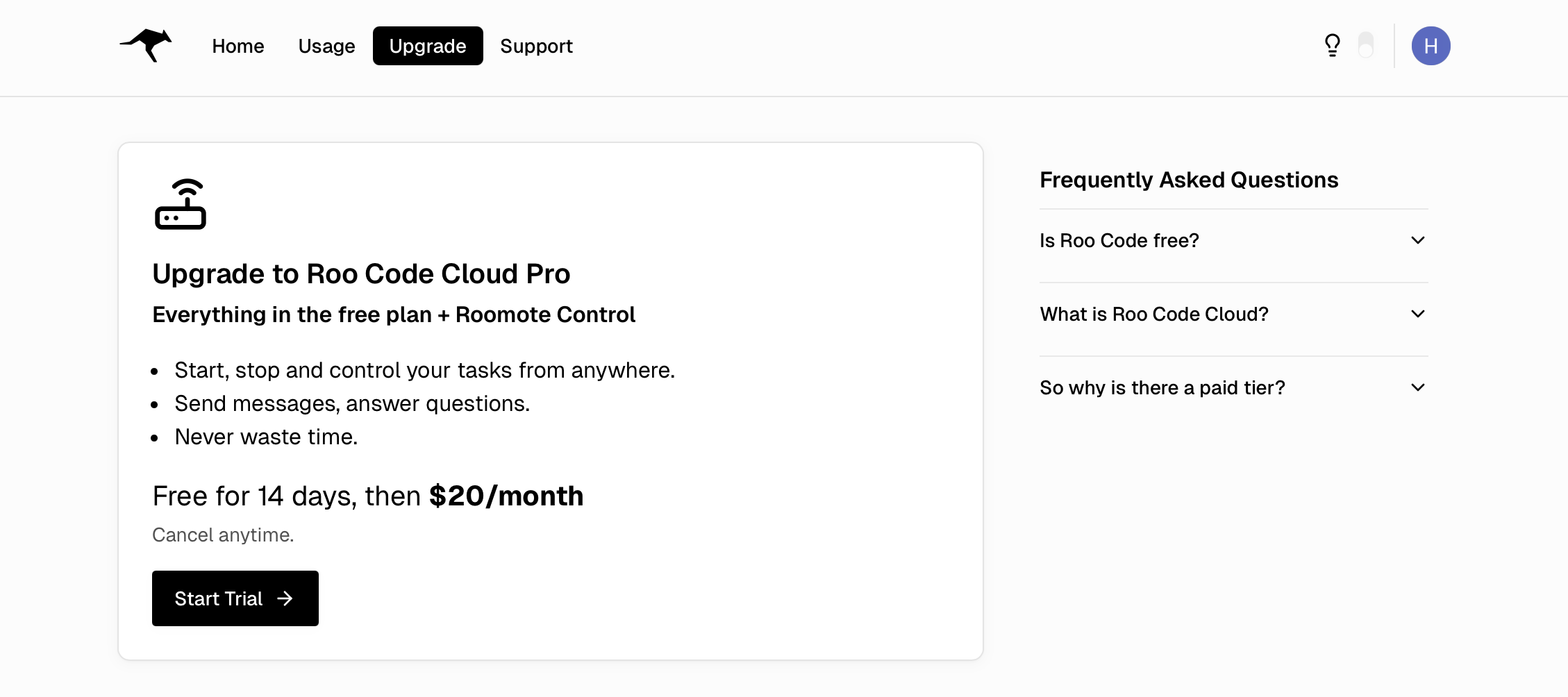
Open the Upgrade page (for non-subscribers):
- Go to app.roocode.com/billing
- Or click Upgrade from your dashboard
Step 2: Subscribe to Pro
Click Start Trial to open Stripe checkout, complete payment, and begin your 14‑day trial (then $20/month).
Step 3: Confirmation
After checkout:
- Your plan shows as Active
- Roomote Control is enabled immediately
- You'll receive a confirmation email Manage your plan any time from the Billing page.
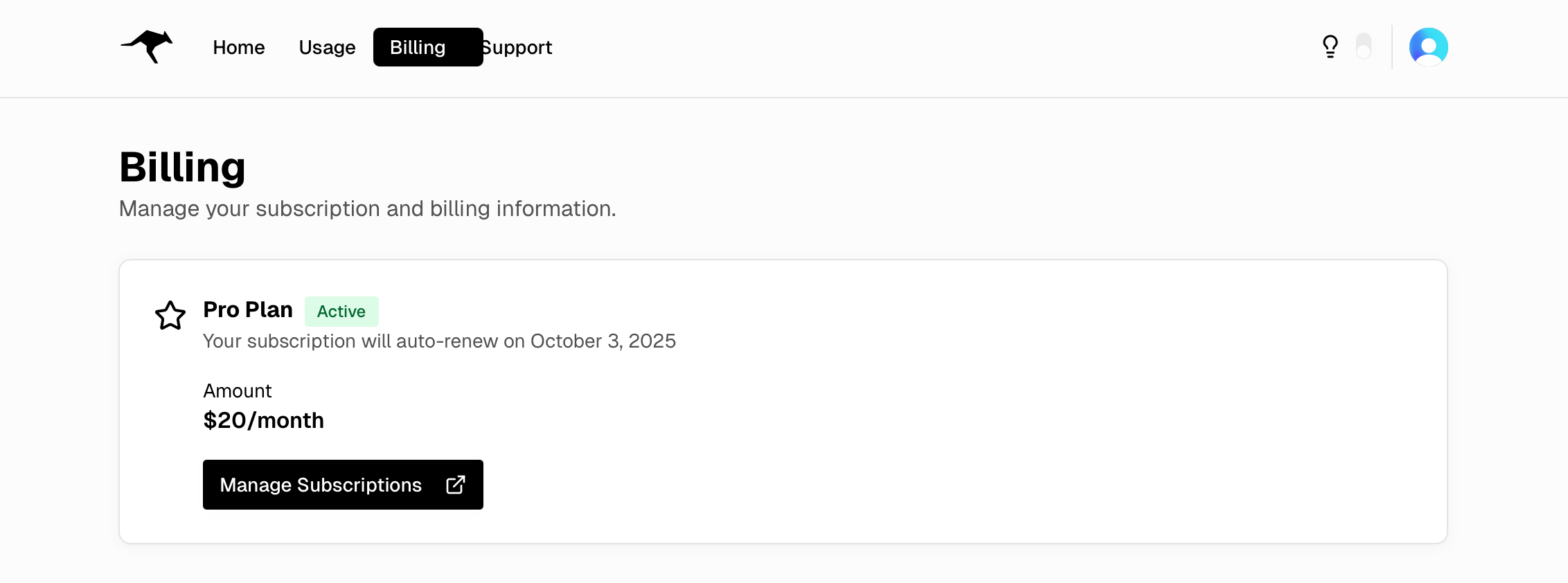
Managing Your Subscription
Subscription Portal
Click Manage Subscription to open Stripe's portal for payment methods, invoices, and billing details.
Cancellation
To cancel your Pro subscription:
- Go to your billing page
- Click Manage Subscription
- Select Cancel Plan in the Stripe portal
- Confirm cancellation
note
During the 14-day trial, cancel before the trial ends to avoid the first charge. After you are billed, Pro features remain active until the end of your current billing period. You can resubscribe at any time.
Payment & Security
Payment Processing
- Payments are securely processed through Stripe
- We never store your credit card information
- PCI-compliant payment handling
- Supports all major credit cards
Billing Cycle
- Monthly billing on the same date each month
- Automatic renewal unless canceled
- Immediate access upon payment
- Prorated refunds not available